Custom Commands
Cypress comes with its own API for creating custom commands and overwriting existing commands. The built in Cypress commands use the very same API that's defined below.
info
A great place to define or overwrite commands is in your
cypress/support/commands.js file, since it is loaded before any test files are
evaluated via an import statement in the
supportFile.
Syntax
Cypress.Commands.add(name, callbackFn)
Cypress.Commands.add(name, options, callbackFn)
Cypress.Commands.addAll(callbackObj)
Cypress.Commands.addAll(options, callbackObj)
Cypress.Commands.overwrite(name, callbackFn)
Usage
Correct Usage
Cypress.Commands.add('login', (email, pw) => {})
Cypress.Commands.addAll({
login(email, pw) {},
visit(orig, url, options) {},
})
Cypress.Commands.overwrite('visit', (orig, url, options) => {})
Arguments
name (String)
The name of the command you're either adding or overwriting.
callbackFn (Function)
Pass a function that receives the arguments passed to the command.
callbackObj (Object)
An object with callbackFns as properties.
options (Object)
Pass in an options object to define the implicit behavior of the custom command.
caution
options is only supported for use in Cypress.Commands.add() and not
supported for use in Cypress.Commands.overwrite()
| Option | Accepts | Default | Description |
|---|---|---|---|
prevSubject | Boolean, String or Array | false | how to handle the previously yielded subject. |
The prevSubject accepts the following values:
false: ignore any previous subjects: (parent command)true: receives the previous subject: (child command)optional: may start a chain, or use an existing chain: (dual command)
In addition to controlling the command's implicit behavior you can also add declarative subject validations such as:
element: requires the previous subject be a DOM elementdocument: requires the previous subject be the documentwindow: requires the previous subject be the window
Examples
Parent Commands
Parent commands always begin a new chain of commands. Even if you've chained it off of a previous command, parent commands will always start a new chain, and ignore previously yielded subjects.
Examples of parent commands:
Click link containing text
Cypress.Commands.add('clickLink', (label) => {
cy.get('a').contains(label).click()
})
cy.clickLink('Buy Now')
Check a token
Cypress.Commands.add('checkToken', (token) => {
cy.window().its('localStorage.token').should('eq', token)
})
cy.checkToken('abc123')
Download a file
Originally used in cypress-downloadfile, this command calls other Cypress commands.
Cypress.Commands.add('downloadFile', (url, directory, fileName) => {
return cy.getCookies().then((cookies) => {
return cy.task('downloadFile', {
url,
directory,
cookies,
fileName,
})
})
})
cy.downloadFile('https://path_to_file.pdf', 'mydownloads', 'demo.pdf')
Commands to work with sessionStorage
Cypress.Commands.add('getSessionStorage', (key) => {
cy.window().then((window) => window.sessionStorage.getItem(key))
})
Cypress.Commands.add('setSessionStorage', (key, value) => {
cy.window().then((window) => {
window.sessionStorage.setItem(key, value)
})
})
cy.setSessionStorage('token', 'abc123')
cy.getSessionStorage('token').should('eq', 'abc123')
Log in command using UI
Cypress.Commands.add('typeLogin', (user) => {
cy.get('input[name=email]').type(user.email)
cy.get('input[name=password]').type(user.password)
})
cy.typeLogin({ email: 'fake@email.com', password: 'Secret1' })
Log in command using request
Cypress.Commands.add('login', (userType, options = {}) => {
// this is an example of skipping your UI and logging in programmatically
// setup some basic types
// and user properties
const types = {
admin: {
name: 'Jane Lane',
admin: true,
},
user: {
name: 'Jim Bob',
admin: false,
},
}
// grab the user
const user = types[userType]
// create the user first in the DB
cy.request({
url: '/seed/users', // assuming you've exposed a seeds route
method: 'POST',
body: user,
})
.its('body')
.then((body) => {
// assuming the server sends back the user details
// including a randomly generated password
//
// we can now login as this newly created user
cy.request({
url: '/login',
method: 'POST',
body: {
email: body.email,
password: body.password,
},
})
})
})
// can start a chain off of cy
cy.login('admin')
// can be chained but will not receive the previous subject
cy.get('button').login('user')
Log out command using UI
Cypress.Commands.add('logout', () => {
cy.contains('Login').should('not.exist')
cy.get('.avatar').click()
cy.contains('Logout').click()
})
Log out command using localStorage End-to-End Only
Cypress.Commands.add('logout', () => {
cy.window().its('localStorage').invoke('removeItem', 'session')
cy.visit('/login')
})
cy.logout()
Create a user
Cypress.Commands.add('createUser', (user) => {
cy.request({
method: 'POST',
url: 'https://www.example.com/tokens',
body: {
email: 'admin_username',
password: 'admin_password',
},
}).then((resp) => {
cy.request({
method: 'POST',
url: 'https://www.example.com/users',
headers: { Authorization: 'Bearer ' + resp.body.token },
body: user,
})
})
})
cy.createUser({
id: 123,
name: 'Jane Lane',
})
info
Did you know that you can control how your custom commands appear in the Command Log? Read more about Command Logging.
Child Commands
Child commands are always chained off of a parent command, or another child command.
The previous subject will automatically be yielded to the callback function.
Examples of child commands:
Custom console command
// not a super useful custom command
// but demonstrates how subject is passed
// and how the arguments are shifted
Cypress.Commands.add(
'console',
{
prevSubject: true,
},
(subject, method) => {
// the previous subject is automatically received
// and the commands arguments are shifted
// allow us to change the console method used
method = method || 'log'
// log the subject to the console
console[method]('The subject is', subject)
// whatever we return becomes the new subject
//
// we don't want to change the subject so
// we return whatever was passed in
return subject
}
)
cy.get('button')
.console('info')
.then(($button) => {
// subject is still $button
})
By setting the { prevSubject: true }, our new .console() command will
require a subject.
Invoking it like this would error:
cy.console() // error about how you can't call console without a subject
info
Whenever you're using a child command you likely want to use cy.wrap() on the subject. Wrapping it enables you to immediately use more Cypress commands on that subject.
Dual Commands
A dual command can either start a chain of commands or be chained off of an existing one. It is basically the hybrid between both a parent and a child command. You will likely rarely use this, and only a handful of our internal commands use this.
Nevertheless, it is useful if your command can work in multiple ways - either with an existing subject or without one.
Examples of dual commands:
Custom Dual Command
Cypress.Commands.add('dismiss', {
prevSubject: 'optional'
}, (subject, arg1, arg2) => {
// subject may be defined or undefined
// so you likely want to branch the logic
// based off of that
if (subject) {
// wrap the existing subject
// and do something with it
cy.wrap(subject)
...
} else {
...
}
})
cy.dismiss() // no subject
cy.get('#dialog').dismiss() // with subject
Overwrite Existing Commands
You can also modify the behavior of existing Cypress commands. This is useful to always set some defaults to avoid creating another command that ends up using the original.
Overwrite visit command
Cypress.Commands.overwrite('visit', (originalFn, url, options) => {
const domain = Cypress.env('BASE_DOMAIN')
if (domain === '...') {
url = '...'
}
if (options.something === 'else') {
url = '...'
}
// originalFn is the existing `visit` command that you need to call
// and it will receive whatever you pass in here.
//
// make sure to add a return here!
return originalFn(url, options)
})
info
We see many of our users creating their own visitApp command. We commonly see
that all you're doing is swapping out base urls for development vs
production environments.
This is usually unnecessary because Cypress is already configured to swap out a
baseUrl that both cy.visit() and
cy.request() use. Set the baseUrl configuration
property in your Cypress configuration and
override it with the CYPRESS_BASE_URL environment variable.
For more complex use cases feel free to overwrite existing commands.
Overwrite type command
If you are typing into a password field, the password input is masked automatically within your application. But .type() automatically logs any typed content into the Cypress App's Command Log.
cy.get('#username').type('username@email.com')
cy.get('#password').type('superSecret123')
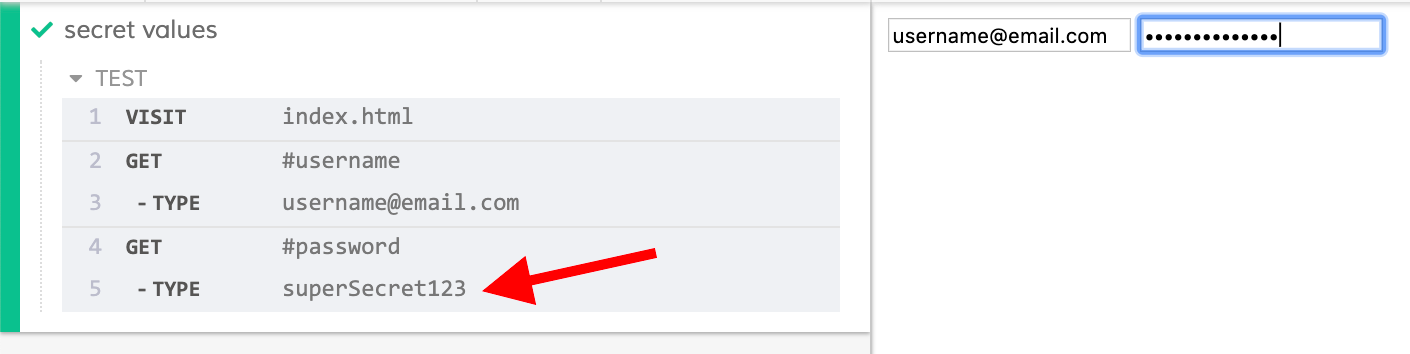
You may want to mask some values passed to the .type() command so that sensitive data does not display in screenshots or videos of your test run. This example overwrites the .type() command to allow you to mask sensitive data in the Cypress App's Command Log.
Cypress.Commands.overwrite('type', (originalFn, element, text, options) => {
if (options && options.sensitive) {
// turn off original log
options.log = false
// create our own log with masked message
Cypress.log({
$el: element,
name: 'type',
message: '*'.repeat(text.length),
})
}
return originalFn(element, text, options)
})
cy.get('#username').type('username@email.com')
cy.get('#password').type('superSecret123', { sensitive: true })
Now our sensitive password is not printed to the Cypress App's Command Log when
sensitive: true is passed as an option to .type().
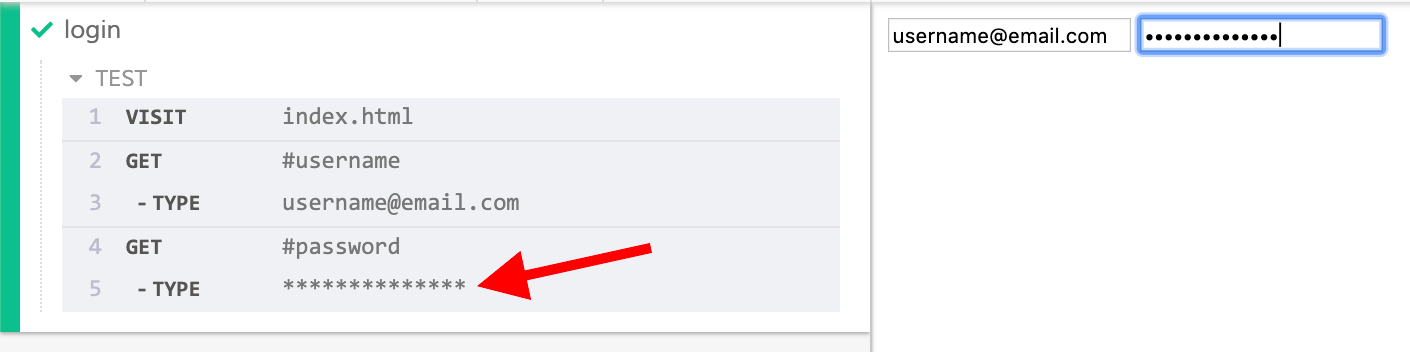
info
Check out this blog to explore another way to keep passwords secret within your tests.
Overwrite screenshot command
This example overwrites cy.screenshot() to always wait until a certain element is visible.
Cypress.Commands.overwrite(
'screenshot',
(originalFn, subject, name, options) => {
// call another command, no need to return as it is managed
cy.get('.app')
.should('be.visible')
// overwrite the default timeout, because screenshot does that internally
// otherwise the `then` is limited to the default command timeout
.then({ timeout: Cypress.config('responseTimeout') }, () => {
// return the original function so that cypress waits for it
return originalFn(subject, name, options)
})
}
)
Overwrite contains command
This example overwrites .contains() to always have the
matchCase option set to false.
Cypress.Commands.overwrite(
'contains',
(originalFn, subject, filter, text, options = {}) => {
// determine if a filter argument was passed
if (typeof text === 'object') {
options = text
text = filter
filter = undefined
}
options.matchCase = false
return originalFn(subject, filter, text, options)
}
)
Validations
As noted in the Arguments above, you can also set prevSubject to
one of:
elementdocumentwindow
When doing so Cypress will automatically validate your subject to ensure it conforms to one of those types.
info
Adding validations is optional. Passing { prevSubject: true } will require a
subject, but not validate its type.
Require Element
Require subject be of type: element.
// this is how .click() is implemented
Cypress.Commands.add(
'click',
{
prevSubject: 'element',
},
(subject, options) => {
// receives the previous subject and it's
// guaranteed to be an element
}
)
Valid Usage
cy.get('button').click() // has subject, and is `element`
Invalid Usage
cy.click() // no subject, will error
cy.wrap([]).click() // has subject, but not `element`, will error
Allow Multiple Types
.trigger()
Require subject be one of the following types: element, document or window
// this is how .trigger() is implemented
Cypress.Commands.add(
'trigger',
{
prevSubject: ['element', 'document', 'window'],
},
(subject, eventName, options) => {
// receives the previous subject and it's
// guaranteed to be an element, document, or window
}
)
Valid Usage
cy.get('button').trigger() // has subject, and is `element`
cy.document().trigger() // has subject, and is `document`
cy.window().trigger() // has subject, and is `window`
Invalid Usage
cy.trigger() // no subject, will error
cy.wrap(true).trigger() // has subject, but not `element`, will error
Validations always work as "or" not "and".
Optional with Types
You can also mix optional commands with validations.
// this is how .contains() is implemented
Cypress.Commands.add(
'contains',
{
prevSubject: ['optional', 'window', 'document', 'element'],
},
(subject, options) => {
// subject could be undefined
// since it's optional.
//
// if it's present
// then it's window, document, or element.
// - when window or document we'll query the entire DOM.
// - when element we'll query only inside of its children.
if (subject) {
// ...
} else {
// ...
}
}
)
Valid Usage
cy.contains() // no subject, but valid because it's optional
cy.get('#main').contains() // has subject, and is `element`
cy.window().contains() // has subject, and is `window`
cy.document().contains() // has subject, and is `document`
cy.visit().contains() // has subject, and since visit yields `window` it's ok
Invalid Usage
cy.wrap(null).contains() // has subject, but not `element`, will error
Notes
Command Logging
When creating your own custom command, you can control how it appears and behaves in the Command Log.
Take advantage of the Cypress.log() API. When
you're issuing many internal Cypress commands, consider passing { log: false }
to those commands, and programmatically controlling your custom command. This
will cleanup the Command Log and be much more visually appealing and
understandable.
cy.hover() and cy.mount()
Cypress does not have cy.hover() or cy.mount() commands out-of-the-box. See
how to craft your own cy.hover() and
cy.mount() custom commands.
Best Practices
1. Don't make everything a custom command
Custom commands work well when you're needing to describe behavior that's
desirable across all of your tests. Examples would be a cy.setup() or
cy.login() or extending your application's behavior like
cy.get('.dropdown').dropdown('Apples'). These are specific to your application
and can be used everywhere.
However, this pattern can be used and abused. Let's not forget - writing Cypress tests is JavaScript, and it's often more efficient to write a function for repeatable behavior that's specific to only a single spec file.
If you're working on a search.cy.js file and want to compose several
repeatable actions together, you should first ask yourself:
Can this be written as a function?
The answer is usually yes. Here's an example:
// There's no reason to create something like a cy.search() custom
// command because this behavior is only applicable to a single spec file
//
// Use a regular ol' javascript function folks!
const search = (term, options = {}) => {
// example massaging to defaults
_.defaults(options, {
headers: {},
})
const { fixture, headers } = options
// return cy chain here so we can
// chain off this function below
return cy
.log(`Searching for: ${term} `)
.route({
url: '/search/**',
response: `fixture:${fixture}`,
headers: headers,
})
.as('getSearchResults')
.get('#search')
.type(term)
.wait('@getSearchResults')
}
it('displays a list of search results', () => {
cy.visit('/page')
.then(() => {
search('cypress.io', {
fixture: 'list',
}).then((reqRes) => {
// do something with the '@getSearchResults'
// request such as make assertions on the
// request body or url params
// {
// url: 'http://app.com/search?cypress.io'
// method: 'GET',
// duration: 123,
// request: {...},
// response: {...},
// }
})
})
.get('#results li')
.should('have.length', 5)
.get('#pagination')
.should('not.exist')
})
it('displays no search results', () => {
cy.visit('/page')
.then(() => {
search('cypress.io', {
fixture: 'zero',
})
})
.get('#results')
.should('contain', 'No results found')
})
it('paginates many search results', () => {
cy.visit('/page')
.then(() => {
search('cypress.io', {
fixture: 'list',
headers: {
// trick our app into thinking
// there's a bunch of pages
'x-pagination-total': 3,
},
})
})
.get('#pagination')
.should(($pagination) => {
// should offer to goto next page
expect($pagination).to.contain('Next')
// should have provided 3 page links
expect($pagination.find('li.page')).to.have.length(3)
})
})
2. Don't overcomplicate things
Every custom command you write is generally an abstraction over a series of internal commands. That means you and your team members exert much more mental effort to understand what your custom command does.
There's no reason to add this level of complexity when you're only wrapping a couple commands.
Don't do things like:
cy.clickButton(selector)-
.shouldBeVisible()
This first custom command is wrapping cy.get(selector).click(). Going down
this route would lead to creating dozens or even hundreds of custom commands to
cover every possible combination of element interactions. It's completely
unnecessary.
The .shouldBeVisible() custom command isn't worth the trouble or abstraction
when you can already use: .should('be.visible')
Testing in Cypress is all about readability and simplicity. You don't have to do that much actual programming to get a lot done. You also don't need to worry about keeping your code as DRY as possible. Test code serves a different purpose than app code. Understandability and debuggability should be prioritized above all else.
Try not to overcomplicate things and create too many abstractions. When in doubt, use a regular function for individual spec files.
3. Don't do too much in a single command
Make your custom commands composable and as unopinionated as possible. Cramming too much into them makes them inflexible and requires more and more options passing to control their behavior.
Try to add either zero or as few assertions as possible in your custom command. Those tend to shape your command into a much more rigid structure. Sometimes this is unavoidable, but a best practice is to let the calling code choose when and how to use assertions.
4. Skip your UI as much as possible
Custom commands are a great way to abstract away setup (specific to your app).
When doing those kinds of tasks, skip as much of the UI as possible. Use
cy.request() to login, set cookies or localStorage
directly, stub and mock your applications functions, and / or trigger events
programmatically.
Having custom commands repeat the same UI actions over and over again is slow, and unnecessary. Try to take as many shortcuts as possible.
5. Write TypeScript definitions
You can describe the method signature for your custom command, allowing
IntelliSense to show helpful documentation. See the
cypress-example-todomvc
repository for a working example.
History
| Version | Changes |
|---|---|
| 0.20.0 | Cypress.Commands API added |
See also
- See how to add TypeScript support for custom commands
- Blog posts Writing a Custom Cypress Command and How to Publish Custom Cypress Command on NPM.
- Plugins using custom commands
cypress-xpathadds acy.xpath()command and shows best practices for writing custom commands: retries, logging, and TypeScript definition.- Cypress.log()
- Recipe: Logging In